
Contents
Strava account, Strava subscription, Facebook friends, tracking device… These are all words your eyes will scan as you set up your Strava fitness tracker. But as you skim through, probably with a lack of patience, you may begin to wonder – is the Strava app going to help me improve my speed as quickly as I sped through its onboarding process?
One thing’s for sure, it’s a definite game changer. Okay, it doesn’t add go faster-racing stripes to your brand-new Nike trainers, but it does essentially help you to go faster. And by getting rid of the words magic, supernaturally and mysteriously, we can only be led to believe that it does so with technological power. Yes, this app gives us running metrics to help strategise our fitness routines and ultimately improve our games.
So let’s run through it.
Welcome to… wait, what is it?
Strava users will benefit from this ”social network” for athletes. In reality, it’s much, much more than merely a social affair. The app lets you track your training (training log), upload your runs, follow other athletes, join clubs and hit challenges, and gives you a tonne of metrics to improve from.
In short, it’s a running app with all of the features you’d expect… plus a few more.
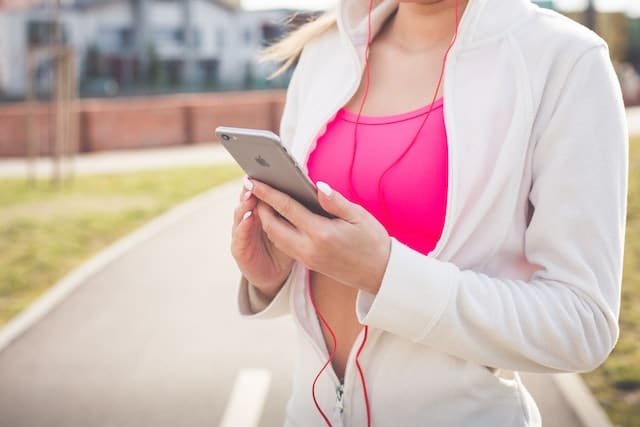


So how do I like, connect to it?
Well, while an internet connection is pretty useful when it comes to data that can automatically upload or automatically sync, the term connectivity extends beyond 4G. With Strava, Strava premium users or not, you can make use of the GPS watch, cycling computer, fitness tracker, smartphone, and a few other lesser-known gizmos.
Genius.
Accounting
You’ll want an account. It’s not a profile with your favourite running quotes on, it’s the more private aspect that lets you customise Strava, sort out credit card payments and set you up with settings galore. You can enter this data manually, at a very low time-based cost, and hook up social media platforms to it already. Connect the dots and make use of all that the account feature has to offer.
So you can record, can you fast forward?
While that makes no sense whatsoever, other than a subtle hint that you might want to cheat, if you really want to use Strava then you want to use the record function. Funnily enough, with a GPS-based app, performance tracking requires you to be recorded. It’ll record time, distance, and other rich data points to help you log activities and grow your game. You can do a manual job on this too if you run out of 4G steam.
Conclusion
Profile settings, apple watch connectivity, data permissions… it can all be a little cumbersome. Well, actually it can all sound a little cumbersome. All you have to do is download it open it and sign up. It takes two minutes, and remember, it’s made to be usable. It’s great for complete beginners and experts alike, Paralympians and in-office-workers.
A brilliant app, download it today.
FAQs
Is there a free version?
Yes, the basis of the app is that it’s free but with great extras for premium members.
**Check out our post on “How to change time on fit pro watch” here.